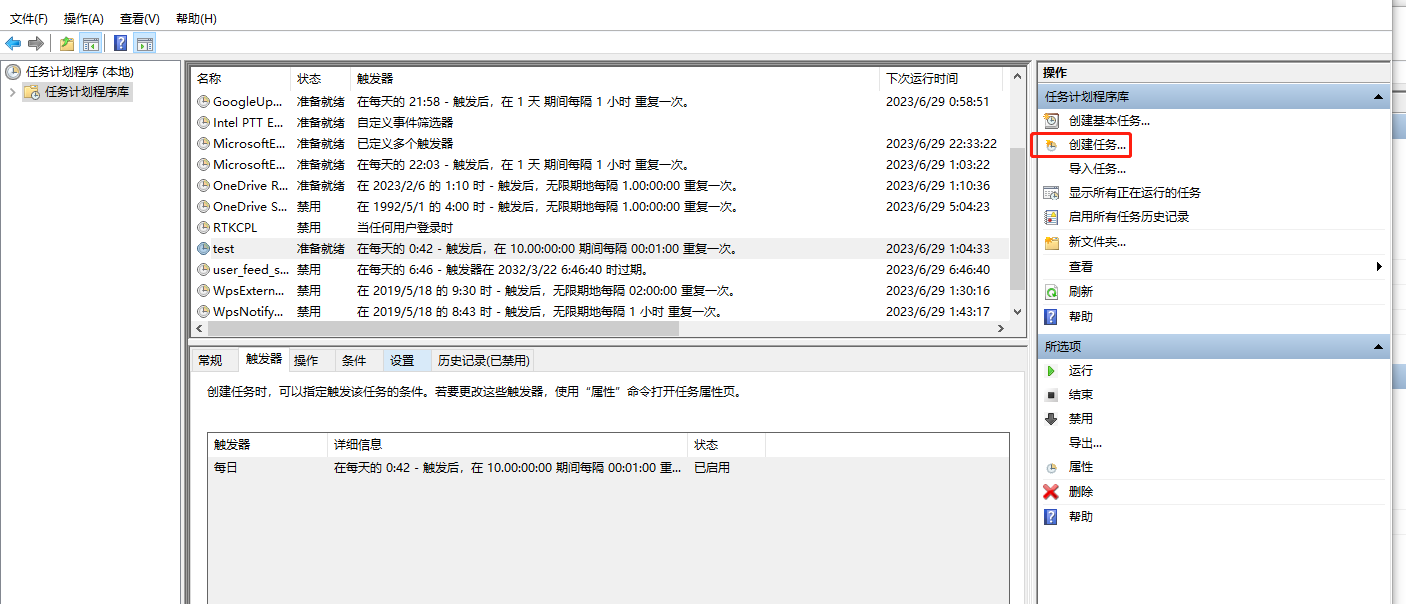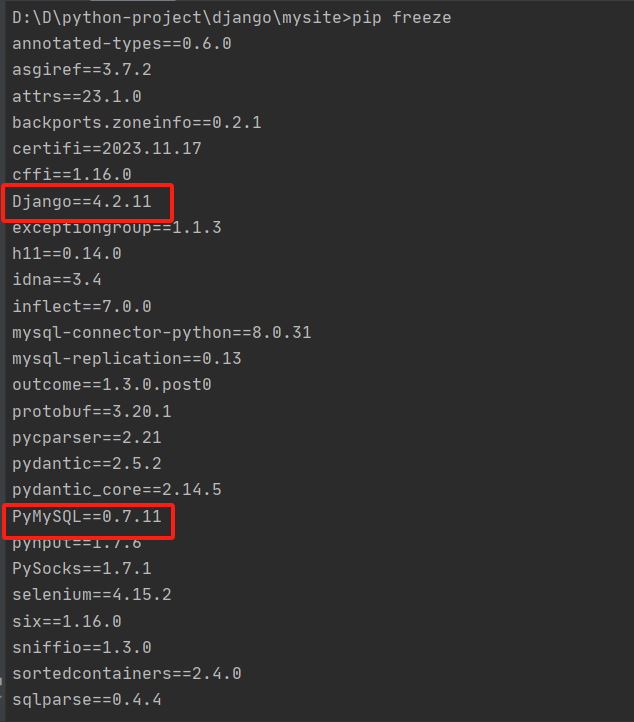python安装matplotlib报错问题
报错如下 Could not fetch URL https://pypi.org/simple/matplotlib/: There&nb
报错如下
Could not fetch URL https://pypi.org/simple/matplotlib/: There was a problem confirming the ssl certificate: HTTPSConnectionPool(host='pypi.org', port=443): Max retries exceeded with url: /simple/matplotlib/ (Caused by SSLError(SSLCertVerificationError(1, '[SSL: CERTIFICATE_VERIFY_FAILED] cert ificate verify failed: unable to get local issuer certificate (_ssl.c:1108)'))) - skipping ERROR: Could not find a version that satisfies the requirement matplotlib (from versions: none) ERROR: No matching distribution found for matplotlib WARNING: You are using pip version 19.2.3, however version 23.3.2 is available. You should consider upgrading via the 'python -m pip install --upgrade pip' command.
此时需要获得 ssl证书的认证,需要在原来的安装命令后增加:-i http://mirrors.aliyun.com/pypi/simple --trusted-host mirrors.aliyun.com (也可换其他源)
pip3 install matplotlib
改成
pip3 install matplotlib -i http://mirrors.aliyun.com/pypi/simple --trusted-host mirrors.aliyun.com
发表评论
评论列表
- 这篇文章还没有收到评论,赶紧来抢沙发吧~